|
Step 1: Go to My Account > Sign In / Register
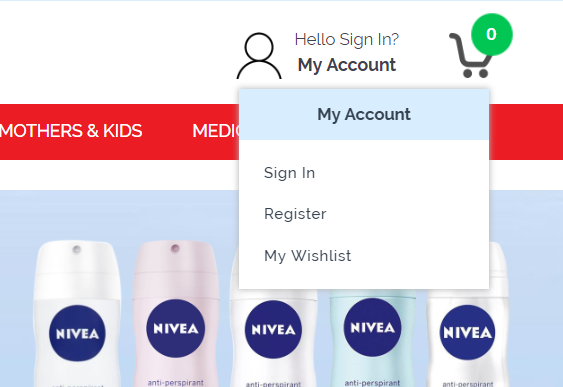
Step 2: Sign In > Insert Phone Number (60XXXXXXXXX)
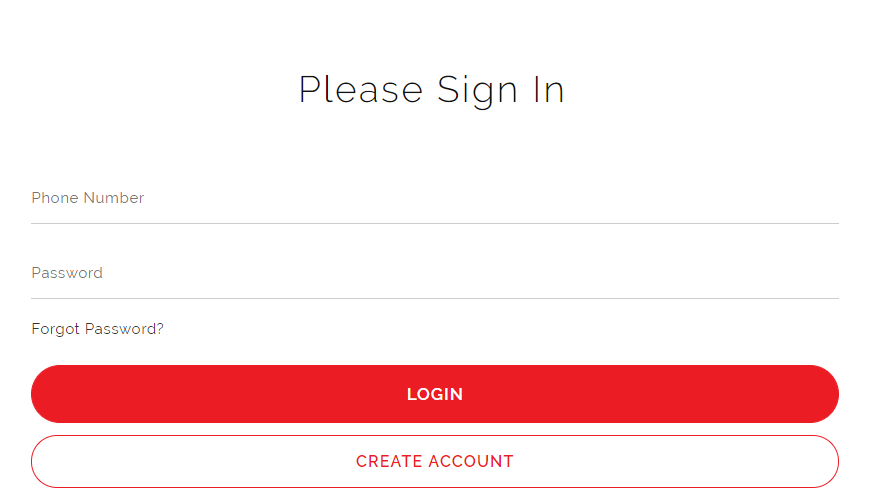
Step 3: Search for product on Search Bar
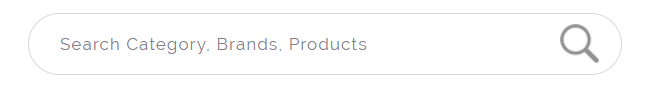
Step 4: Click the red icon > Add to Cart
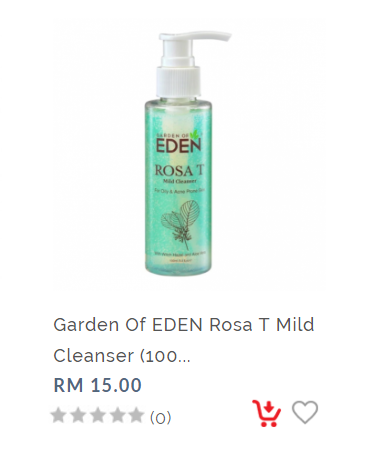
Step 5: Click Checkout to proceed to payment
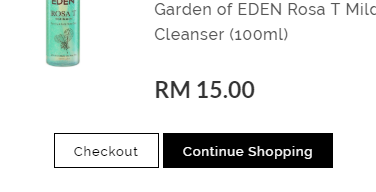
Step 6: Click Checkout under Summary
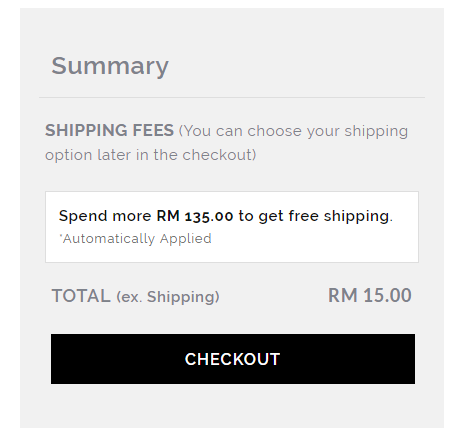
Step 7: Click Proceed To Payment
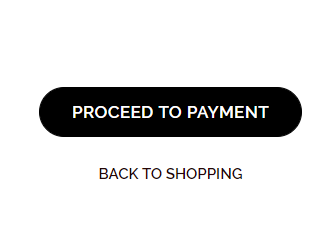
Step 8: Select payment under Payment Method
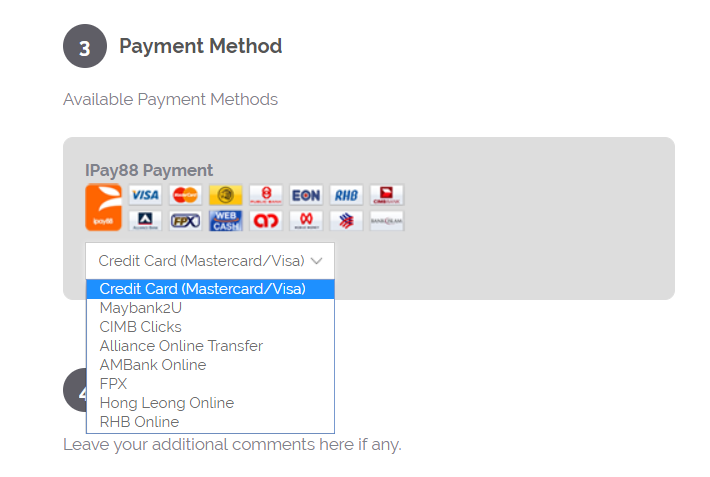
Step 9: Tick the box & click Pay Now
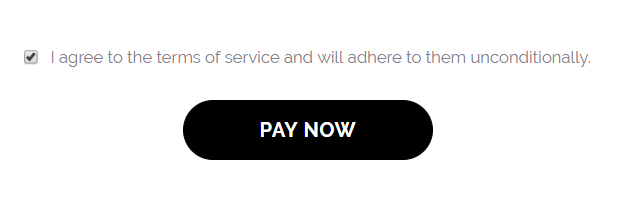 |